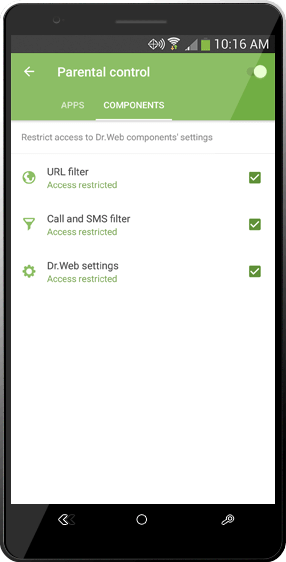| Ability to customise restrictions for individual device users |
+ |
- |
- |
- |
| Protection against device usage |
| Limits device usage time ("Interval Time Limit" (30-minute minimum), limits usage during a specified period) |
+ |
- |
- |
- |
| Blocks access to a PC at night |
+ |
- |
- |
- |
| Blocks any adjustments from being made to the system time and time zone |
+ |
- |
- |
- |
| Protects users from visiting unwanted sites |
| Secure search using search engines |
+ |
+** |
- |
- |
| Scanning via the Dr.Web Cloud service |
+ |
- |
+ |
+ |
| Restricts access according to categories |
+ |
+ |
+ |
+ |
| Restricts access to sites that infringe upon copyright-holder rights |
+ |
- |
- |
- |
| Blacklists and whitelists of websites |
+ |
+ |
+ |
+ |
| Protection from unwanted applications |
| Blocks the launch of applications |
By name |
Blocks access to an application |
- |
- |
| Blocks the installation of applications |
- |
From known application stores |
- |
- |
| Document protection |
| Blocks access to individual files and directories |
+ |
- |
- |
- |
| The access mode parameter (deny access or grant access in the read-only mode |
+ |
- |
- |
- |
| Protection from unwanted calls and SMS messages |
| Blacklists and whitelists of numbers |
- |
+ |
- |
- |
| Blacklists of key words |
- |
+ |
- |
- |
| Blocks calls and SMS messages according to a mask |
- |
+ |
- |
- |
| Blocks all SMS messages |
- |
+ |
- |
- |
| Protects from advertising messages |
- |
+ |
- |
- |
| Blocks phishing links from SMS messages |
- |
in the URL filter |
- |
- |
| Protects settings against unauthorised tampering |
| Password-protected |
+ |
For the Anti-theft and Parental Control |
- |
- |
| Determines the device location |
- |
in the Anti-theft |
- |
- |
 Dr.Web Security Space
Dr.Web Security Space Dr.Web Katana
Dr.Web Katana Dr.Web Premium
Dr.Web Premium Dr.Web Security Space
Dr.Web Security Space Dr.Web Security Space
Dr.Web Security Space Dr.Web Katana
Dr.Web Katana Dr.Web Security Space
Dr.Web Security Space